Do you have a favorite writer whose work you'd like to share with your Substack audience? By embedding links in your posts, your readers can explore other Substack posts and publications with ease. Here's how to do it:
Embedding a Link to Share a Publication
-
Copy the Writer's URL: Get the Substack URL of the writer you want to share.
-
Paste into Your Post: Insert the URL directly into a new post.
-
Select Layout: Choose the card appearance using the layout icons at the top of the embed.
-
Horizontal Icon: Directs readers to the writer's main Substack page.
-
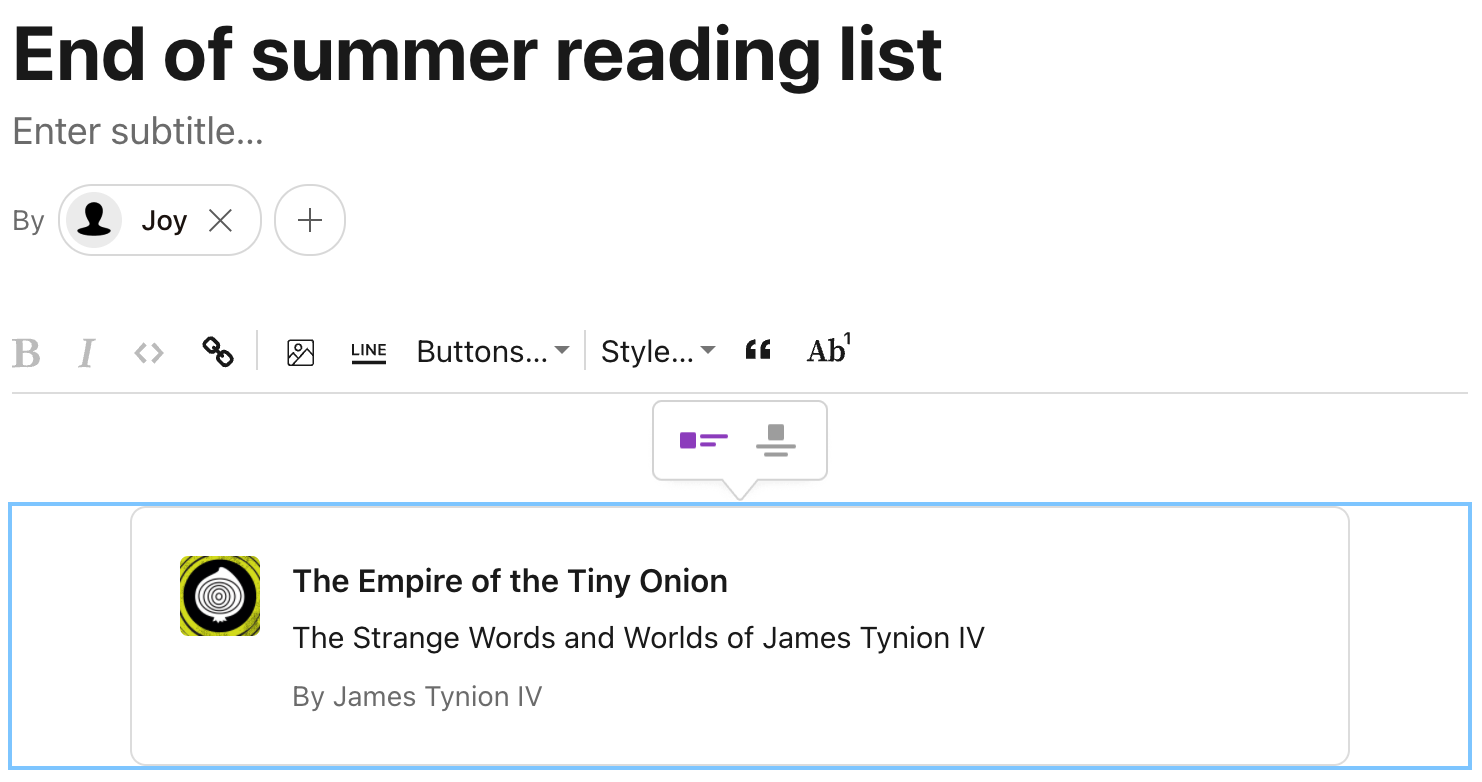
-
Vertical Icon: Displays a subscribe button.
-
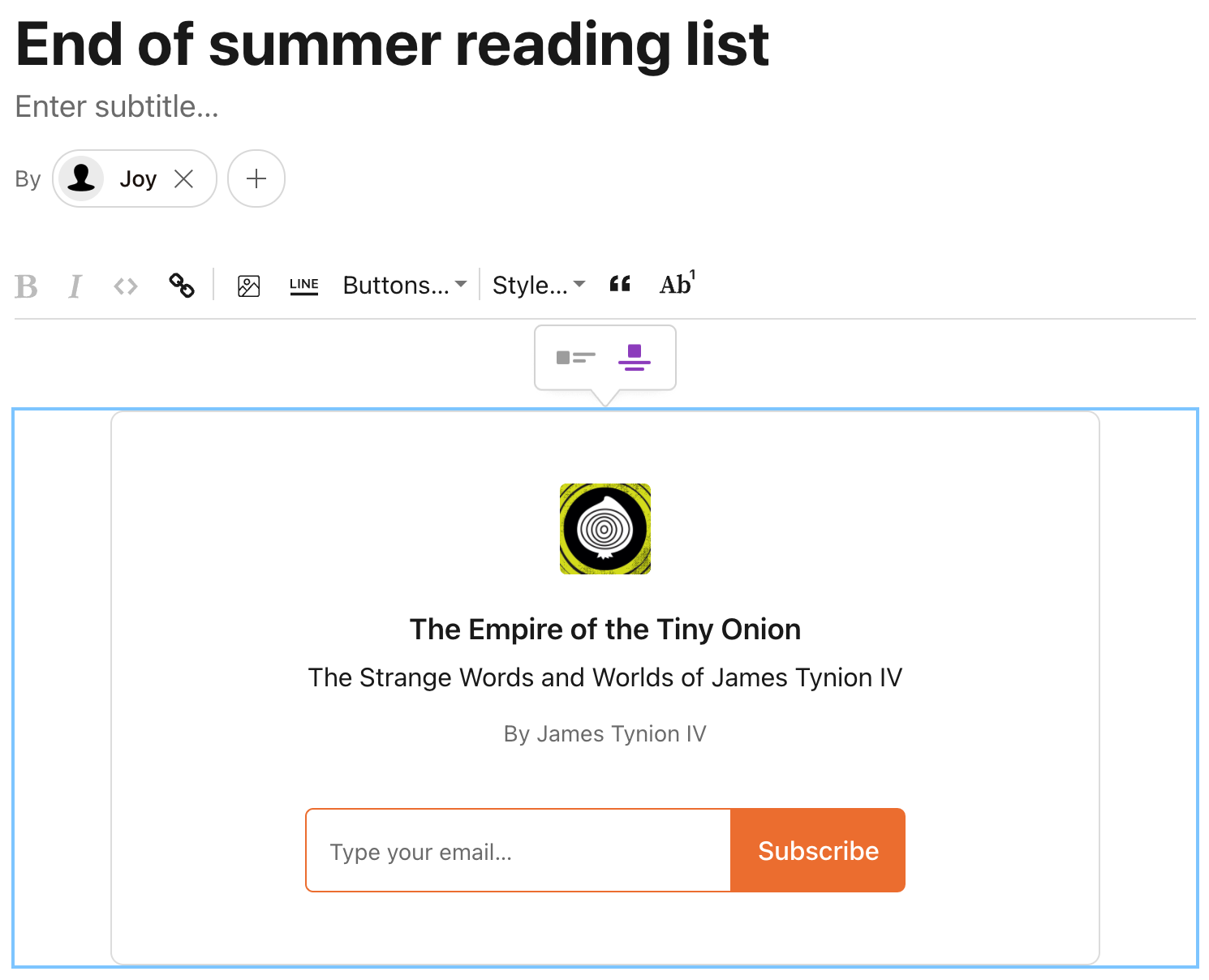
-
Embedding a Link to Share a Post
To share a specific post:
- Copy the Post's URL: Grab the URL of the post.
- Insert into Your Draft: Paste it into your draft post for a linked preview of the post's first lines.
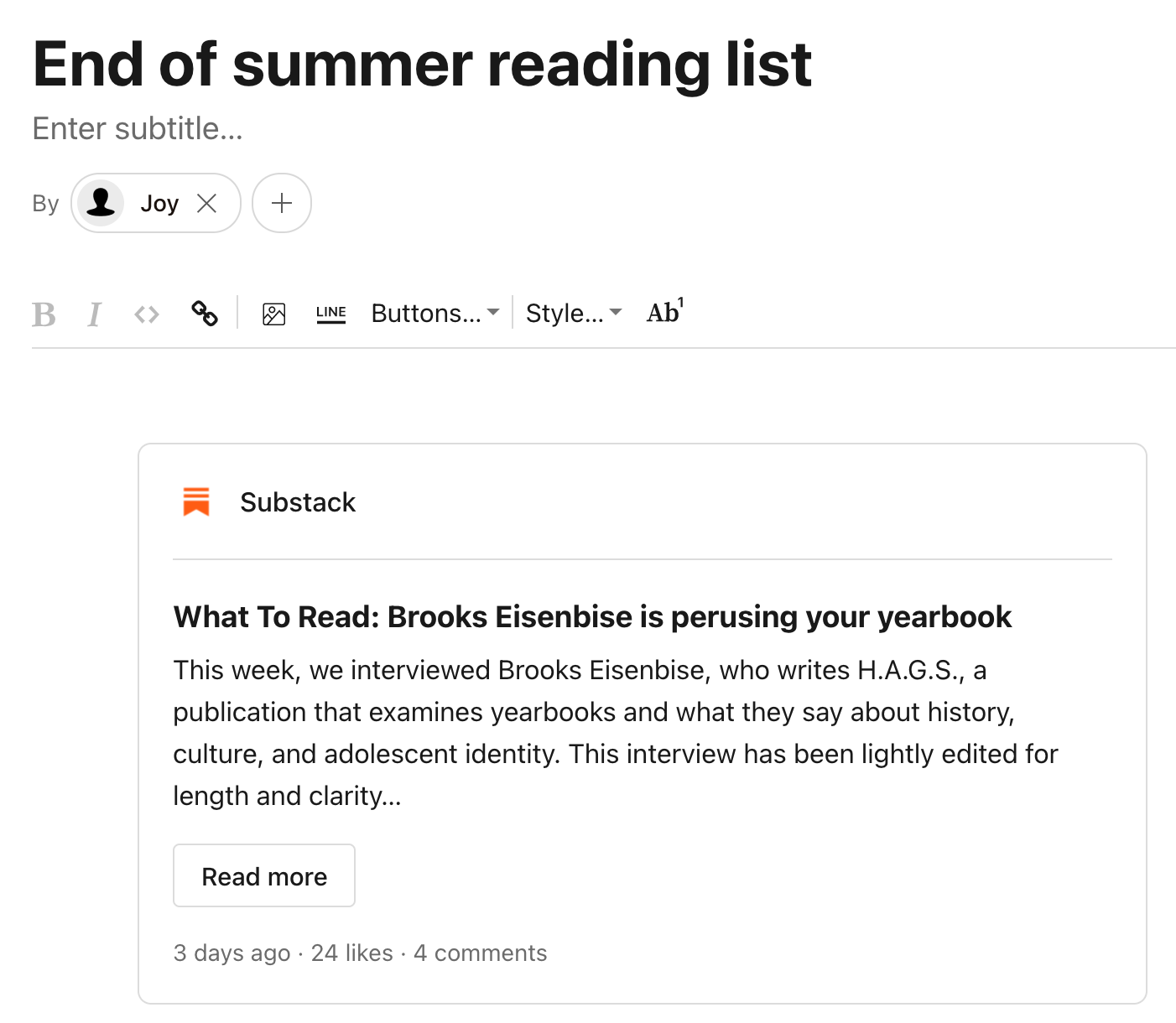
Embedding Your Own Posts
Yes, you can share your past posts:
-
Insert Post URL: Add the URL of your free or paid posts into the new draft.
-
Choose Display: Use the hamburger menu to select the embed appearance.
-
Small Display: Shows the social preview image.
-
-
Large Display: Shows the social preview image and a snippet of the post. Edit the caption as needed.
-
-
-
Original Card Style: Select "Convert to default" for the original card-style preview.
-
Direct Link: Choose "Convert to link" for a plain URL without a preview.
Tip: For a simple URL, select "Convert to link".