Substack Notes: What They Are & How to Use Them
By Warden
February 13, 2025
·
5 min read

Contents
Get the latest substack news delivered to your inbox.
Substack Notes: What They Are & How to Use Them
So, you've heard the buzz about Substack Notes and you're wondering what all the fuss is about? You're in the right place! In a nutshell, Substack Notes is like a shot of espresso for your Substack publication – a way to share quick thoughts, spark conversations, and connect with your audience in a more casual and immediate way. Think of it as Substack's answer to microblogging.
1. Decoding Substack Notes: Your Crash Course
What exactly are Substack Notes?
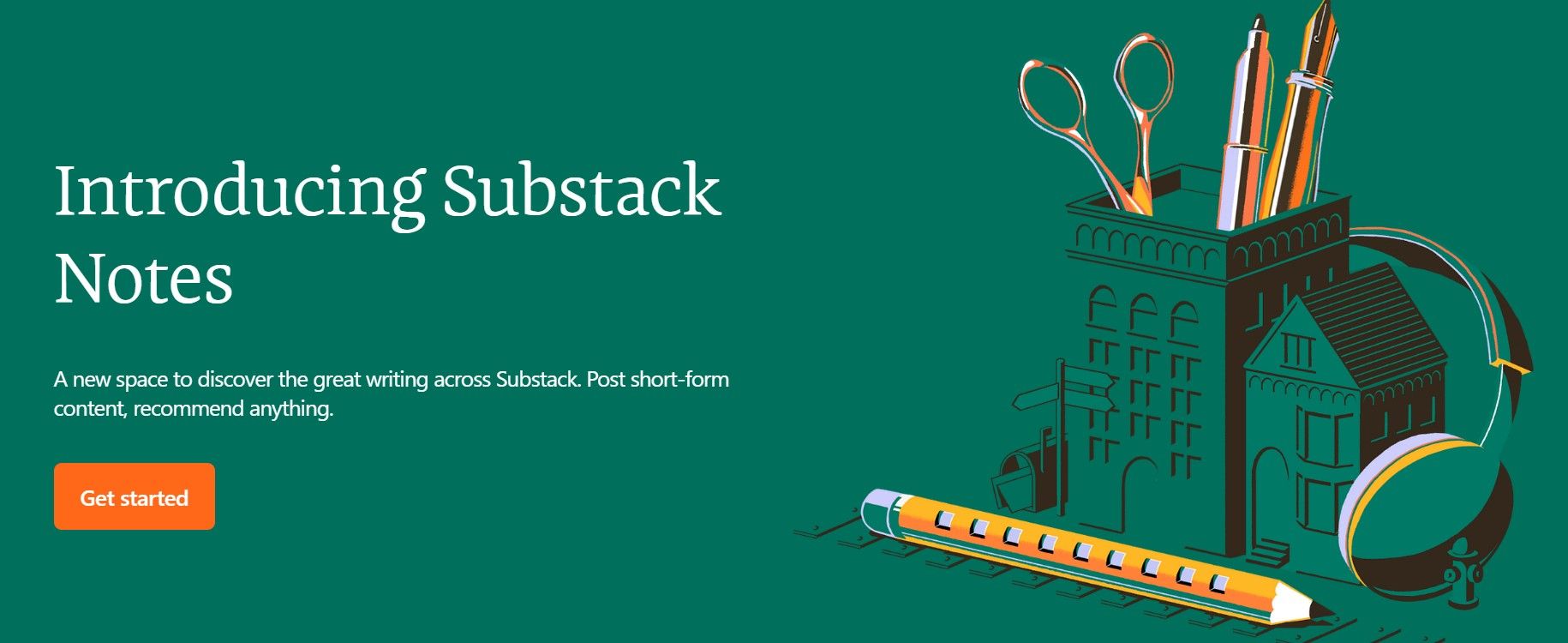
Substack Notes is a microblogging feature built directly into the Substack platform. It allows you to create short-form content – think snippets of ideas, links to interesting articles, quick updates, behind-the-scenes peeks, or even just a random thought that popped into your head.
Substack Notes vs. Regular Posts: What's the Difference?
Here's a handy table to break it down:
| Feature | Substack Notes | Regular Substack Posts |
|---|---|---|
| Length | Short-form (character limit) | Long-form (no limit) |
| Format | Microblog-style | Article or essay style |
| Purpose | Quick updates, conversations | In-depth content, analysis |
| Publishing Frequency | Higher frequency | Lower frequency |
The Power of Notes: Why Bother?
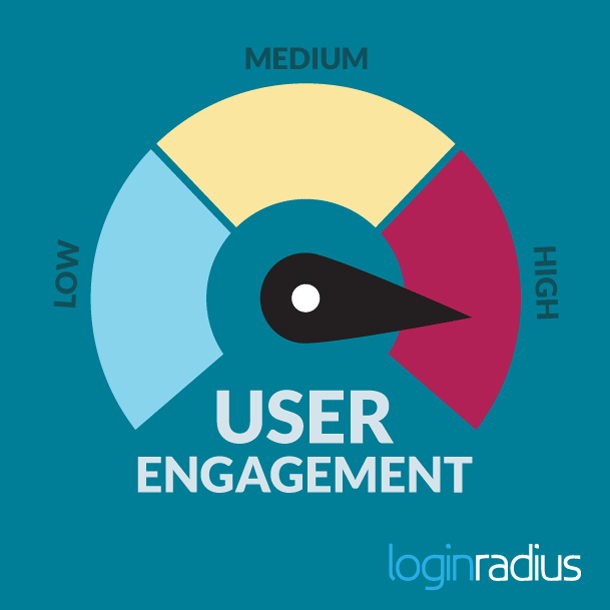
- Boost engagement: Notes can help you foster a vibrant community around your Substack by encouraging more frequent interaction.
- Share quick thoughts: Have a fleeting idea or observation? Notes are the perfect outlet for those spontaneous bursts of inspiration.
- Drive traffic: Use Notes to tease upcoming posts, share links to your other work, and pique your audience's curiosity.
- Show your personality: Notes offer a less formal space to let your authentic voice shine through.
2. Mastering the Basics: Creating & Sharing Your First Note
Ready to dive in? Here's how to craft your inaugural Substack Note:
- Log in to Substack: Head over to your Substack dashboard.
- Find the Notes section: You'll see a dedicated "Notes" tab – that's your new playground!
- Click "Write a Note": A text box will appear, ready for your brilliance.
- Start typing! Share your thoughts, ideas, or links.

Formatting Finesse: Making Your Notes Shine
- Links: Paste a URL directly into your Note, and Substack will automatically format it as a clickable link.
- Images: Click on the image icon to add a visual element to your Note.
- Hashtags: Use relevant hashtags (e.g., #writing #substack) to make your Note discoverable.
Spreading the Word: Sharing is Caring
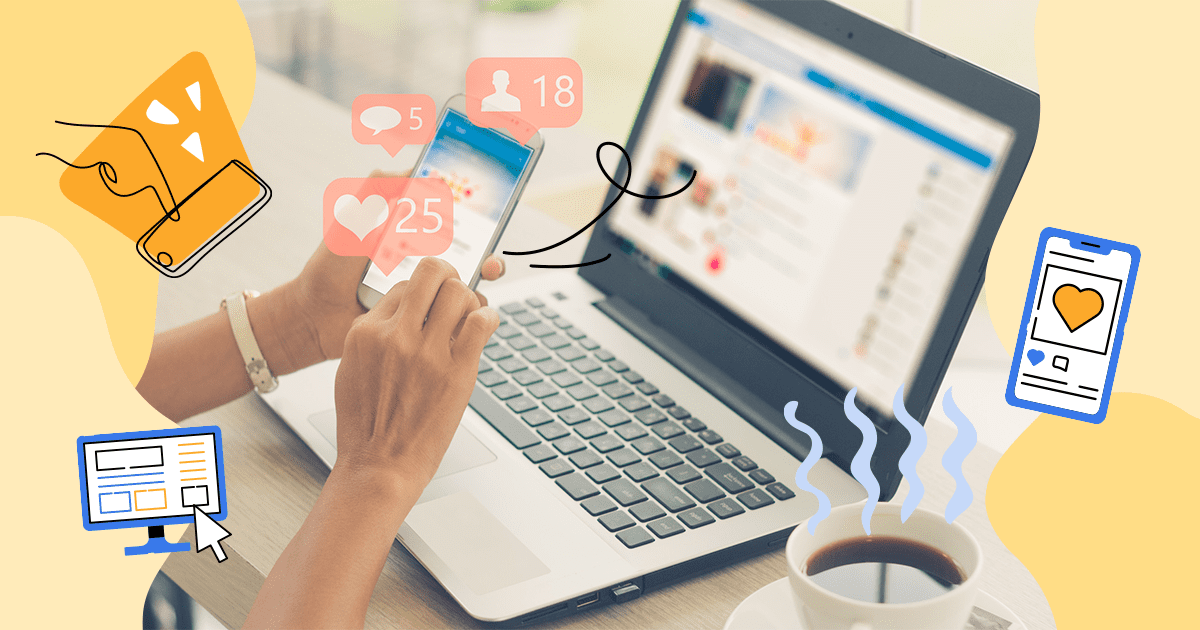
- On Substack: Your Note will automatically appear on your Substack profile and in your subscribers' inboxes.
- Social Media: Click the "Share" button to post your Note on Twitter, Facebook, or LinkedIn.
3. Substack Notes for Audience Engagement: Building a Buzz
Substack Notes are more than just quick updates – they're a powerful tool for building a thriving community around your work. Here's how:

- Start conversations: Ask questions, run polls, and encourage readers to share their thoughts in the comments.
- Go behind-the-scenes: Give readers a glimpse into your writing process, share snippets from your work-in-progress, or offer a sneak peek at your creative space.
- Run contests and giveaways: Everyone loves free stuff! Use Notes to promote contests and reward your loyal readers.
- Share valuable resources: Have a favorite writing tool or a must-read article? Share it with your audience in a Note.
Content Ideas to Get You Started:

- Ask for feedback on a recent post or a topic you're thinking about writing about.
- Share a quote that inspired you.
- Recommend a book, podcast, or article that your audience might enjoy.
- Post a photo of your workspace or a behind-the-scenes glimpse into your creative process.
4. Substack Notes vs. the Competition: Finding the Right Fit
Substack Notes isn't the only player in the microblogging game. Here's how it stacks up against the competition:

Twitter:
- Pros: Massive reach, real-time conversations, trending topics.
- Cons: Can be noisy and overwhelming, character limit can be restrictive.
Instagram Stories:
- Pros: Highly visual, great for behind-the-scenes content, ephemeral nature encourages engagement.
- Cons: Not ideal for text-heavy content, requires a separate app.
LinkedIn:
- Pros: Good for reaching a professional audience, building thought leadership.
- Cons: Can feel less personal, engagement can be lower than other platforms.
Substack Notes:
- Pros: Directly integrated with your Substack, reaches your most engaged audience, fosters a sense of community.
- Cons: Smaller reach than major social media platforms, still a relatively new feature.
The Bottom Line:
The best platform for you depends on your goals and target audience. Substack Notes is ideal for building a dedicated community around your Substack, while other platforms might be better for reaching a wider audience.
5. Making Substack Notes Work for You: Tips & Best Practices
Ready to unlock the full potential of Substack Notes? Here are some expert tips:

- Be consistent: Aim to post Notes regularly to keep your audience engaged.
- Experiment with different content formats: Don't be afraid to try different things – polls, questions, links, images, and even short videos can all work well.
- Track your results: Pay attention to which Notes generate the most engagement and adjust your strategy accordingly.
- Most importantly: Have fun! Substack Notes are a chance to connect with your audience in a more relaxed and authentic way.
The Final Word:
Substack Notes offers a powerful new way for writers to connect with their audience on a more personal level. By embracing this feature, experimenting with different content formats, and engaging with your readers, you can cultivate a thriving community around your work. So, what are you waiting for? Go forth and create your first Substack Note!